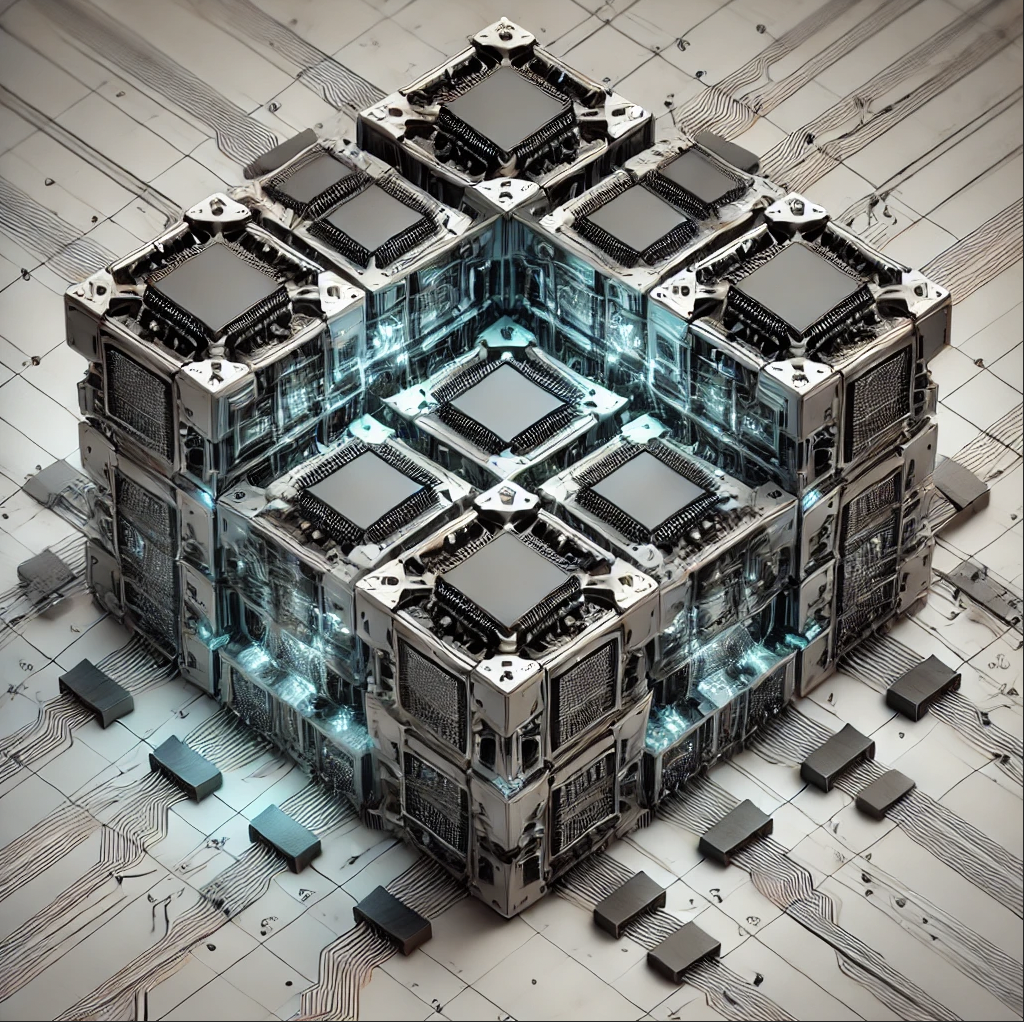Building a Programmable Cube Array with FPGA/SoC
This page provides a comprehensive guide for building a programmable cube array using FPGA or System-on-Chip (SoC) technology. The design leverages FPGA acceleration, signal processing, and feedback loops that operate at each corner of the cube. By connecting and programming FPGA nodes at the vertices, you can create a versatile system that adapts to real-time data, accelerates signals, and supports high-resolution feedback.
1. Concept Overview
Imagine a cube where each corner is a programmable FPGA node. Signals are sent from one corner to the next, with the FPGA controlling the flow and processing of the signals as they traverse the array. The result is a high-speed system capable of sensing and mapping external forces in real-time, offering unprecedented control over data flow and feedback. The system is ideal for environments that require dynamic signal processing, such as sensor networks, robotics, or physics simulations.
Components of the Cube Design:
- FPGA at Each Corner: Every corner of the cube features an FPGA or SoC acting as a programmable node.
- Switch States for Acceleration: The FPGA manages the acceleration and deceleration of signals based on switch states in the semiconductor field.
- Real-Time Feedback: Each corner communicates with neighboring nodes to sense, process, and accelerate signal flow.
- Cohesive Mapping System: The cube generates real-time data maps based on external forces or data input, allowing for adaptive feedback loops.
2. Step-by-Step Build Instructions
Step 1: Gather Components
- 6 FPGA development boards (one for each corner of the cube)
- Power supply unit for consistent voltage
- Sensors (temperature, pressure, etc.) — optional but useful for advanced feedback systems
- Microcontroller or control board to manage overall data flow
- High-quality wires or PCB to connect FPGA nodes
- Cube frame (optional): You can 3D print or construct a cube frame to house the FPGA boards and wiring
Step 2: Build the Cube Framework
Assemble the cube by placing an FPGA board at each of the six vertices of the cube. The boards can be attached to a lightweight frame, or, if preferred, placed on a flat surface where each corner represents a virtual 3D point.

Step 3: Wiring the FPGA Nodes
Connect the FPGA boards with high-quality wiring or use a printed circuit board (PCB) to simplify the connections. Ensure that each FPGA can communicate with its adjacent nodes. You can use serial communication protocols like UART or SPI for inter-node communication, or even Ethernet if higher bandwidth is needed.

Step 4: Program the FPGA Nodes
Program each FPGA using Verilog, VHDL, or C/C++ (for SoC). Each FPGA should handle incoming signals, process them based on internal logic (such as acceleration or signal transformation), and pass the signals to neighboring nodes. Here’s a basic code snippet to demonstrate a simplified signal routing and processing logic:
fpga_node_state = "active";
send_signal_to_adjacent_node();
} else {
fpga_node_state = "idle";
wait_for_new_signal();
}
Load this program onto each FPGA, and adjust the logic as needed depending on the specific signals or data you want to process.
Step 5: Power Up and Test the Cube
Power up the cube using the dedicated power supply and verify that all FPGA nodes are functioning properly. Test the system by inputting sample data or connecting sensors to the FPGA nodes. Observe the flow of signals across the cube’s corners and ensure that the system is providing real-time feedback and signal acceleration.
3. Real-Time Feedback and Acceleration
The cube array’s real-time feedback loop is created by processing data and signals at each corner. As signals travel through the array, each FPGA node accelerates or decelerates the signal flow based on its internal logic. The switch states of the FPGA determine whether the signals propagate quickly or slowly, creating dynamic feedback that adapts to changing inputs.

4. Programming the FPGA/SoC Nodes
Each FPGA node can be programmed to process signals in a custom way depending on your application. Use Verilog, VHDL, or embedded C/C++ to write the logic that controls each FPGA node’s switch states and behavior.
Example FPGA programming logic:
begin
if rst = '1' then
fpga_state <= idle;
elsif rising_edge(clk) then
if sensor_input > threshold then
fpga_state <= "active";
send_signal_to_adjacent_node();
else
fpga_state <= "idle";
end if;
end if;
end process;
This basic logic determines how the FPGA responds to input signals (e.g., from sensors or external data sources) and then passes signals to adjacent FPGA nodes. You can expand this code to include more complex signal transformations, sensor input handling, or networked communication between nodes.
5. Conclusion and Future Applications
Building a programmable FPGA/SoC cube array opens up many possibilities in signal processing, sensor feedback, and high-speed data handling. This setup is highly adaptable, allowing for real-time interaction with environmental data, feedback loops for robotics, or advanced simulations.
Future enhancements could include integrating Wi-Fi modules to enable wireless communication between cubes or adding optical sensors for high-precision monitoring. The possibilities are vast, and this cube design provides a flexible foundation for many cutting-edge applications.